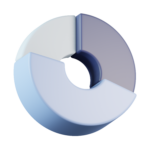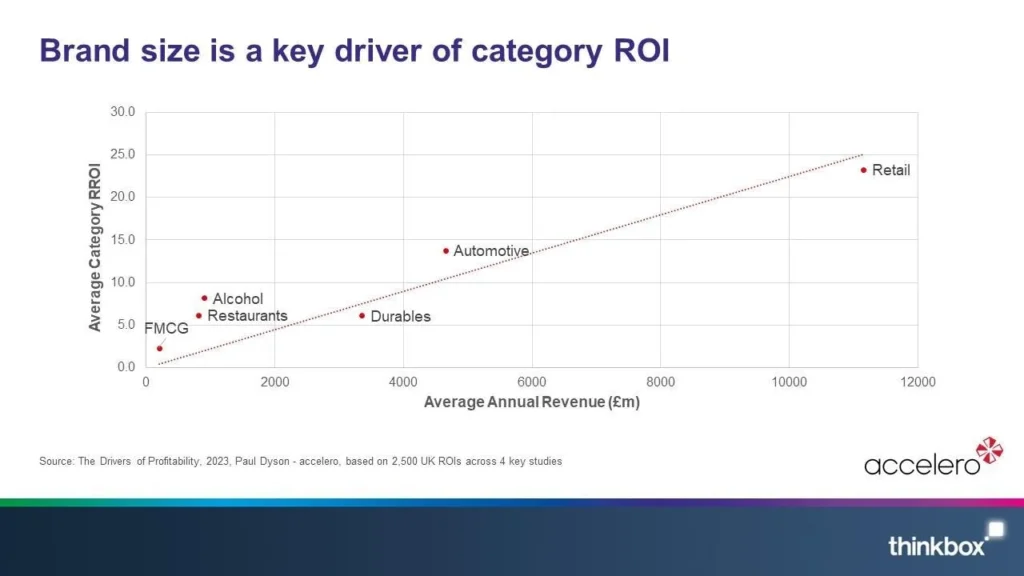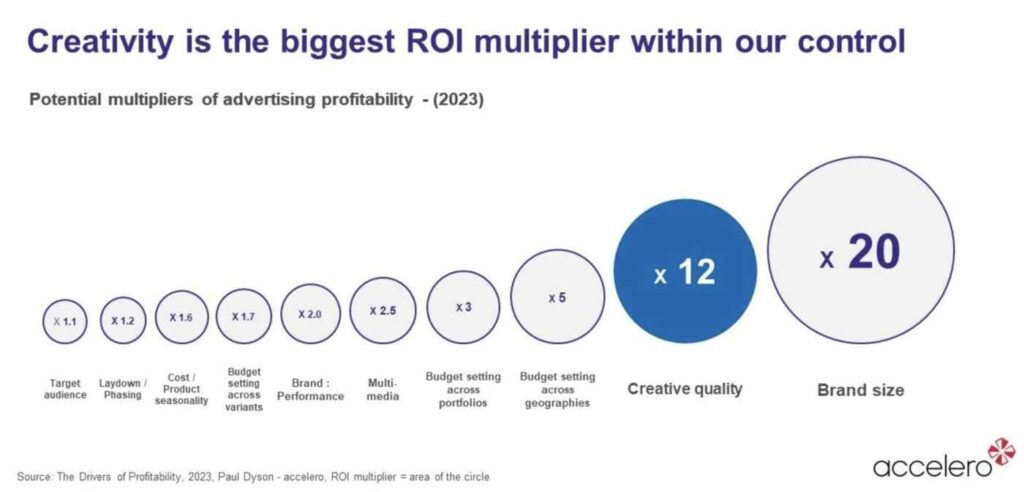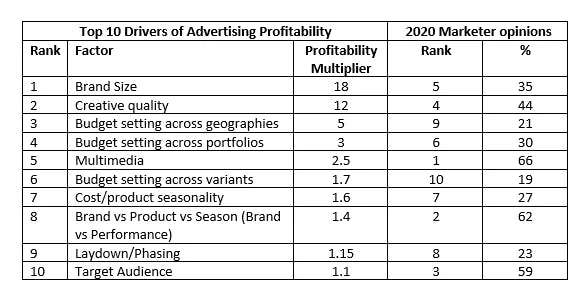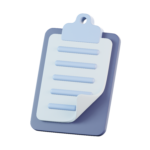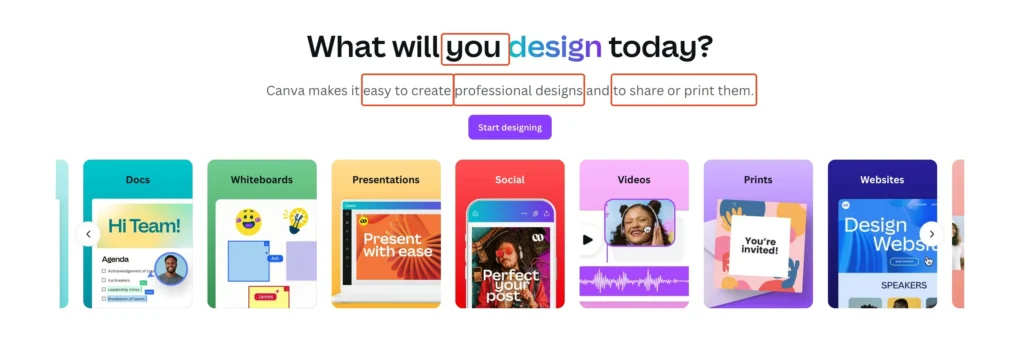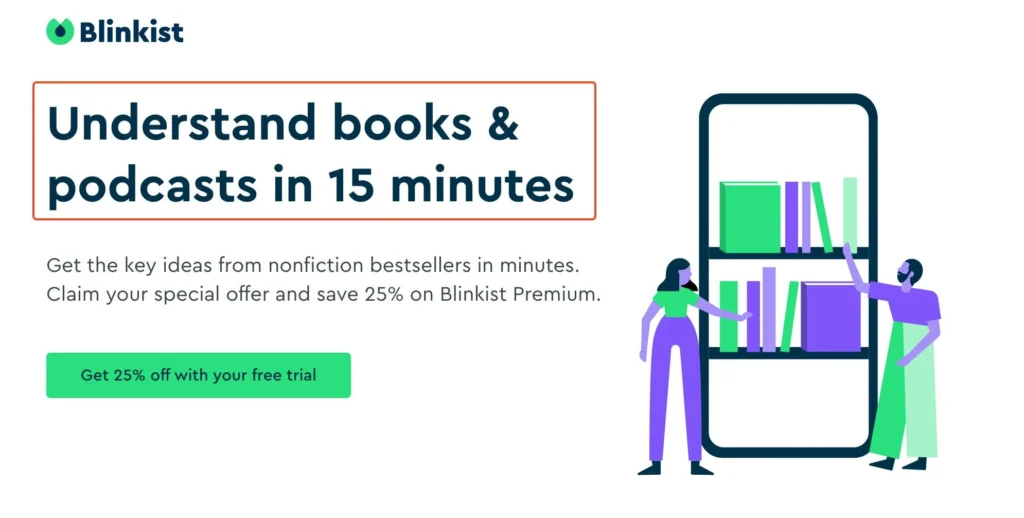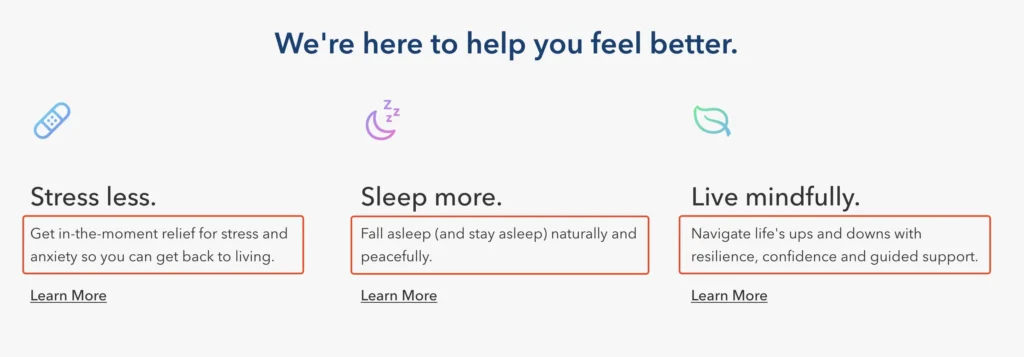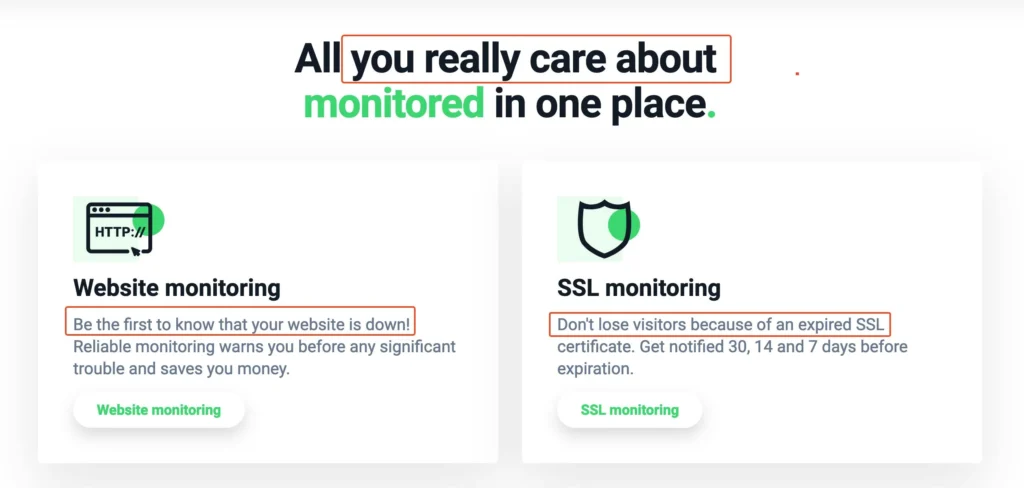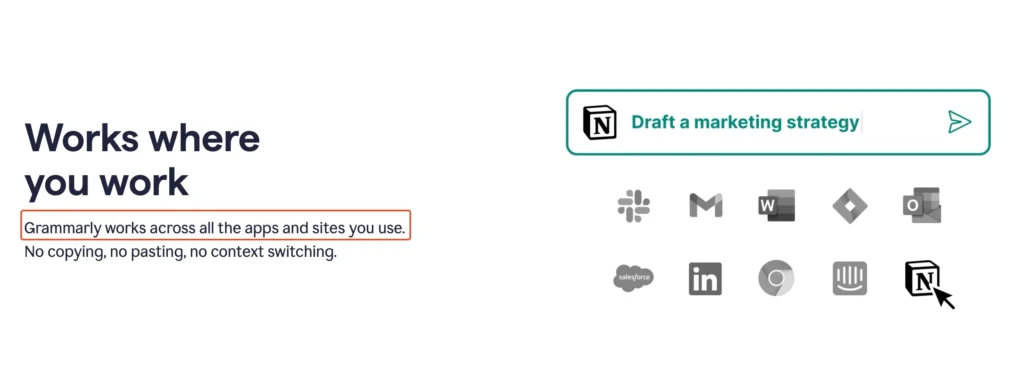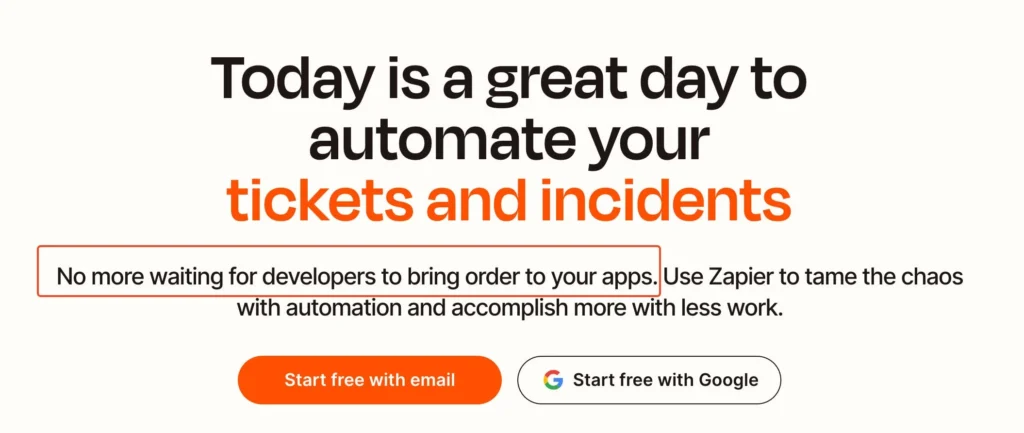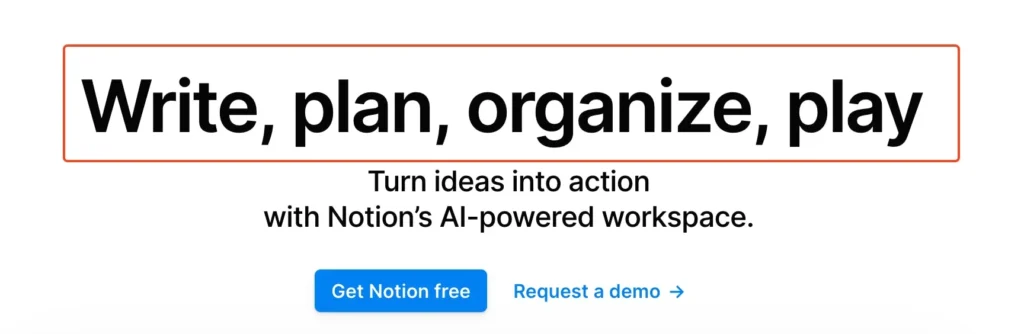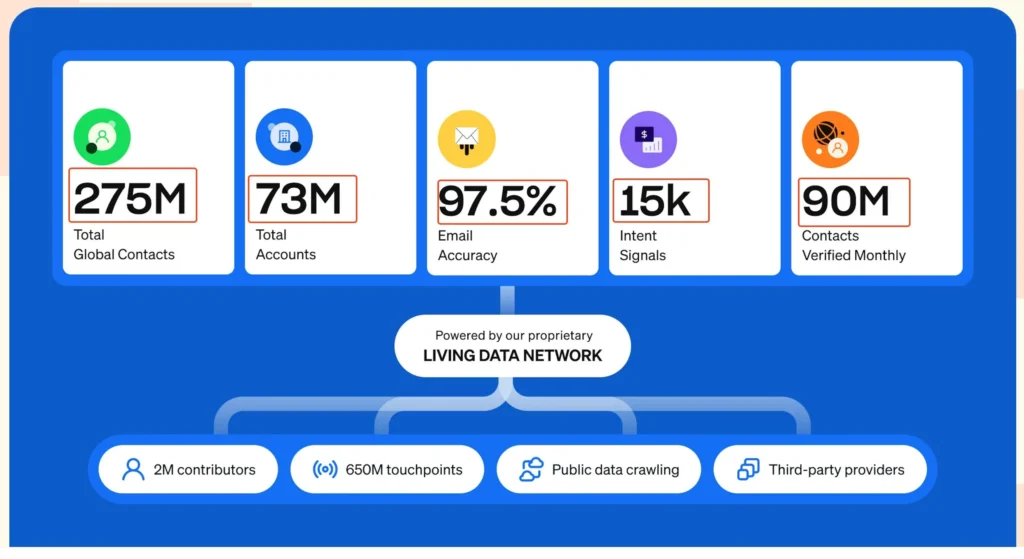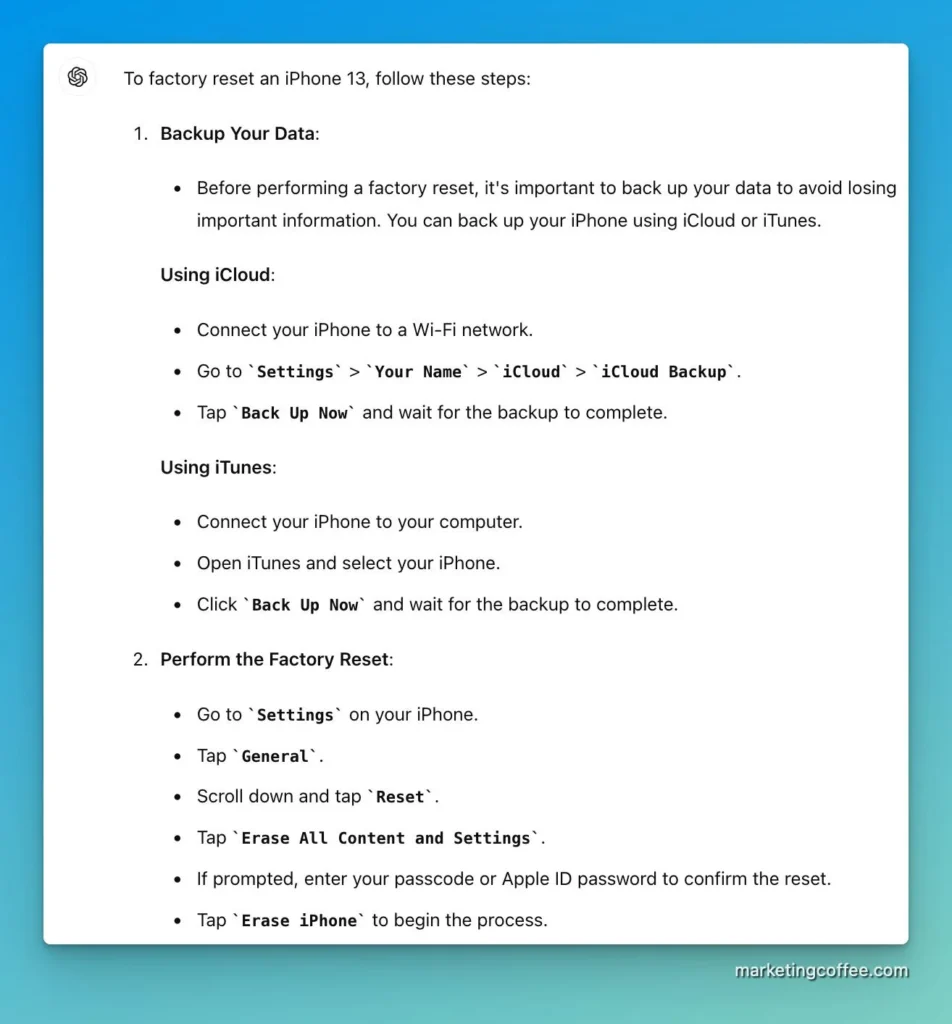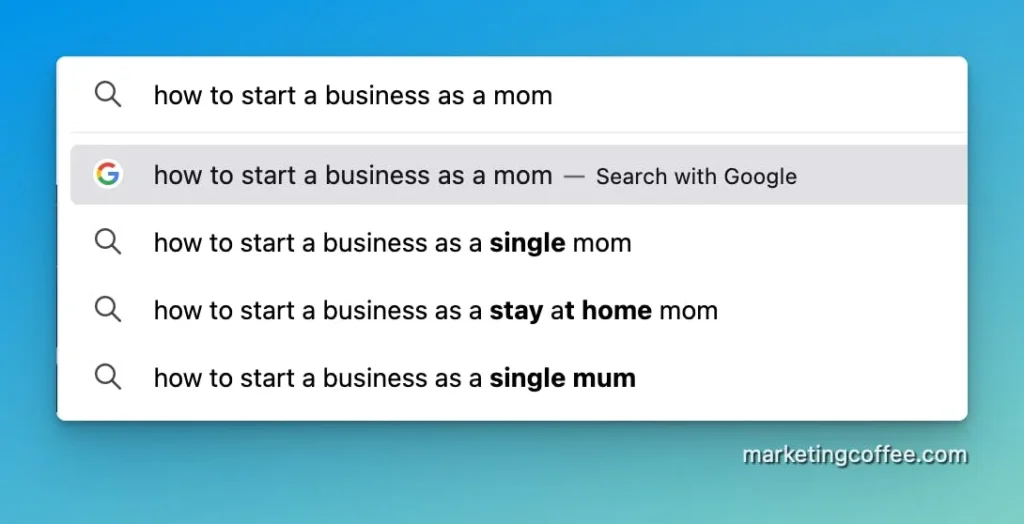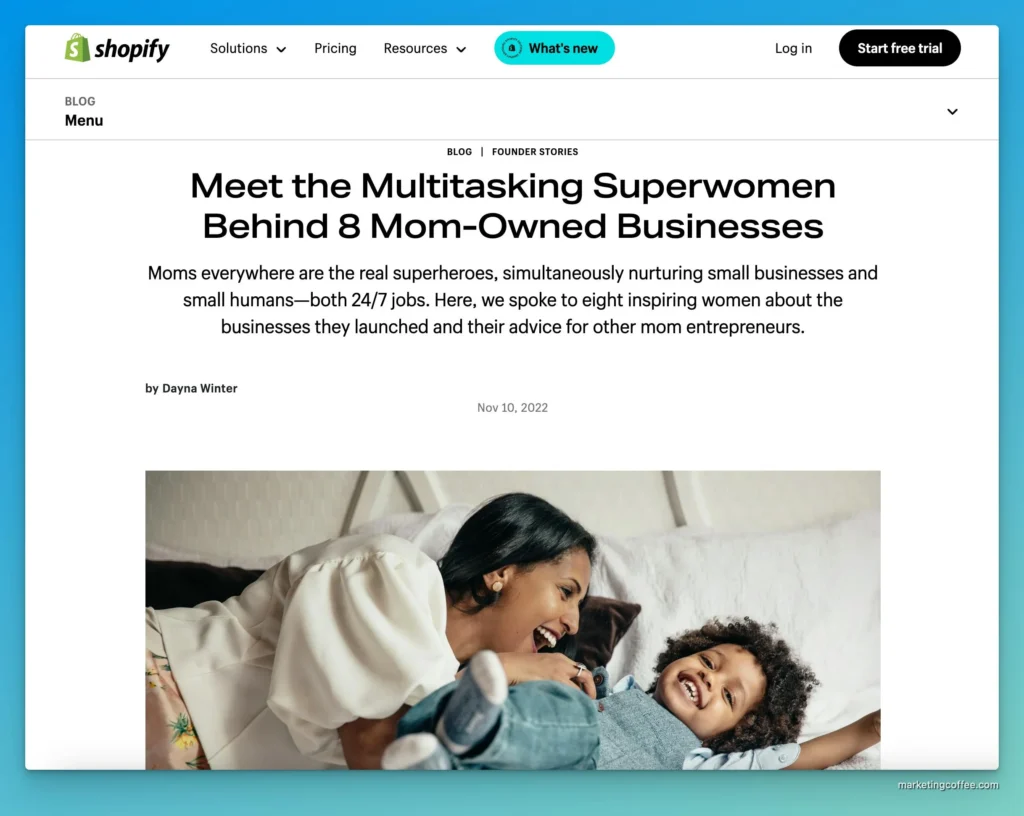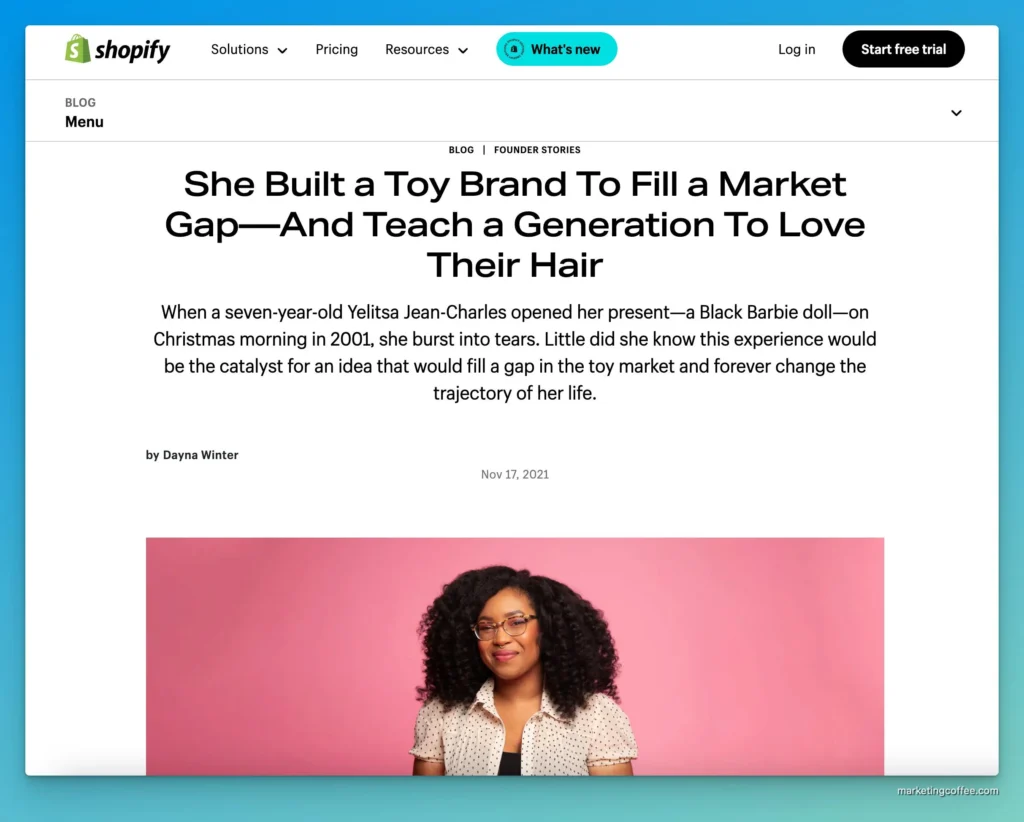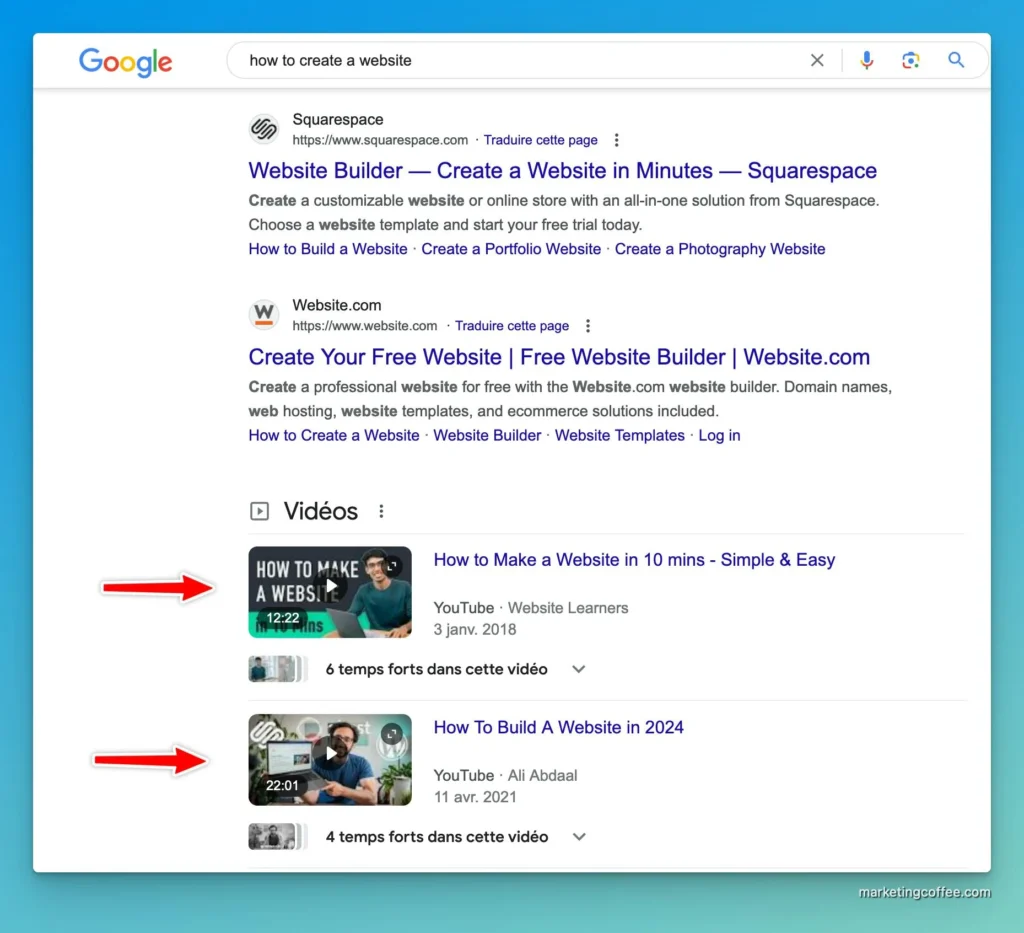Plenty of SEO tools allow you to track your keyword rankings. But most of them require that you first add a list of keywords to track, define your target country or language, and then wait for some time before the ranking appears.
That means that when you need to do a quick lookup for how your website ranks for a specific keyword in a particular market, you’re usually in for some work.
Good news: there’s a much easier way to do just that.
Enters Nightwatch’s search engine simulator.
Nightwatch offers a free Chrome extension that allows you to simulate search engine queries from any location and in any language without a VPN.
It works by simulating unbiased search engine queries from any location on Google so that you can quickly check your website or your competitor’s rankings.
How to simulate any query, anywhere in the word
Step 1: download and open the extension
First, download Nightwatch’s Chrome extension here.
Once that’s done, make sure you pin the extension for quick access later on.
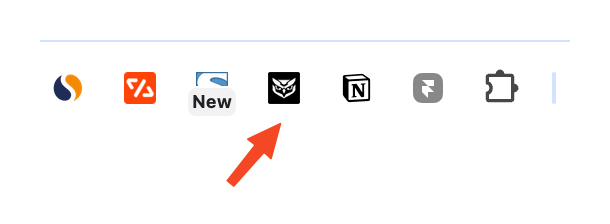
Click on the extension. This will open a new Chrome tab where you will run your query.
That new tab contains a simple interface for finding how any website ranks for any keyword in any market.
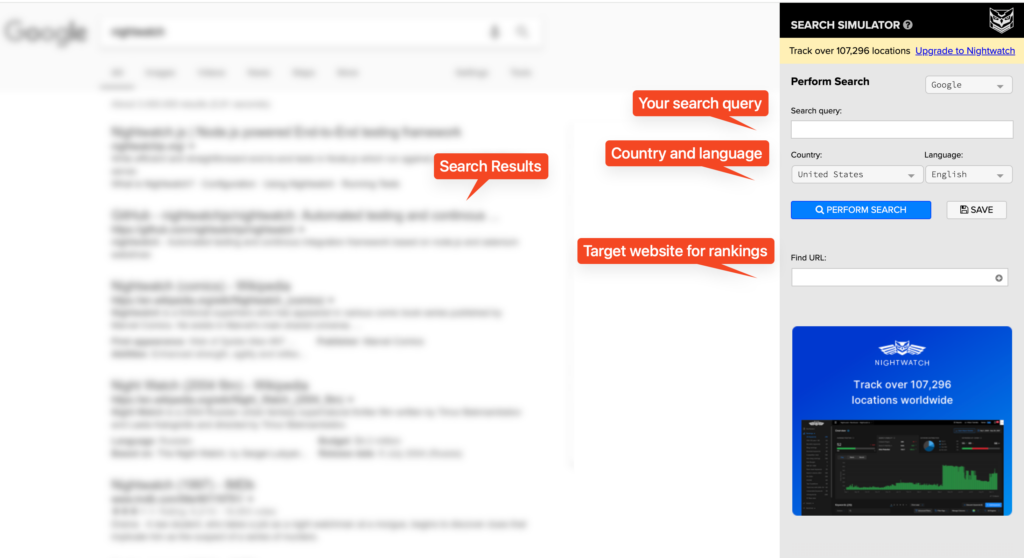
Step 2: simulate a query
To simulate a query and see how a keyword performs in a given market, follow these steps:
- Add your search query
- Select the target country and language
- Add the target website
- Click on « Perform Search »
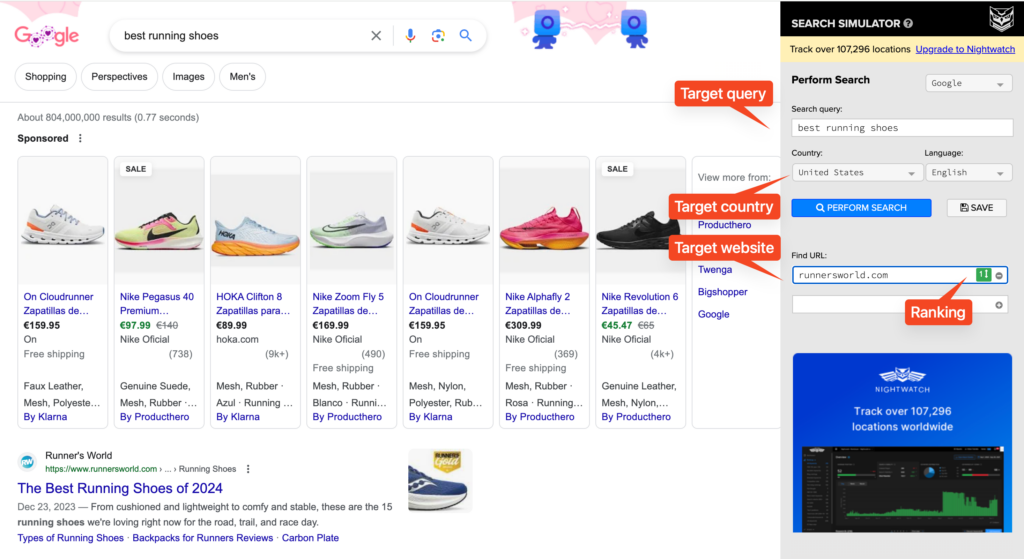
I use Nightwatch’s Chrome extension daily. It’s simple yet super helpful (and quick!) to run SEO checks for any keyword of interest.
That’s it for today. If you found this interesting, consider subscribing to my newsletter.
It’s free – and I will send you 3 new marketing hacks you can use immediately every week.