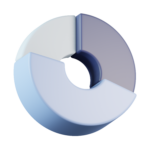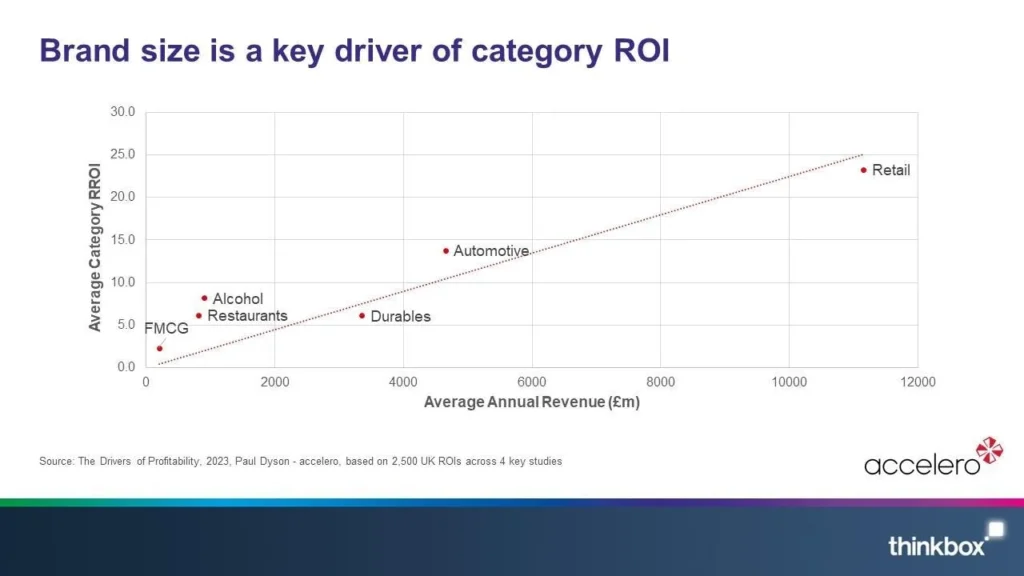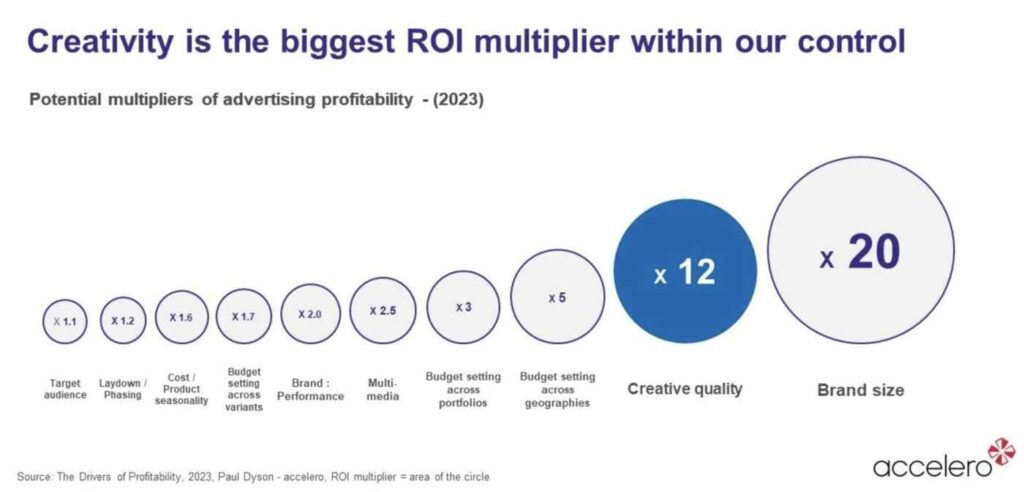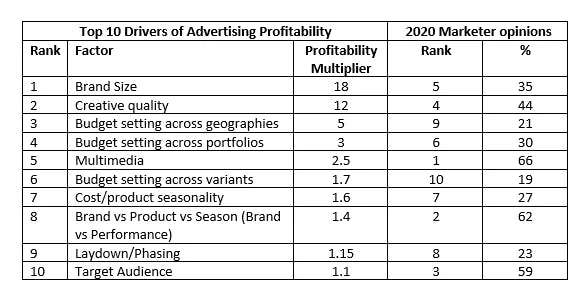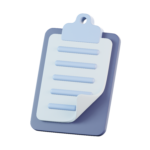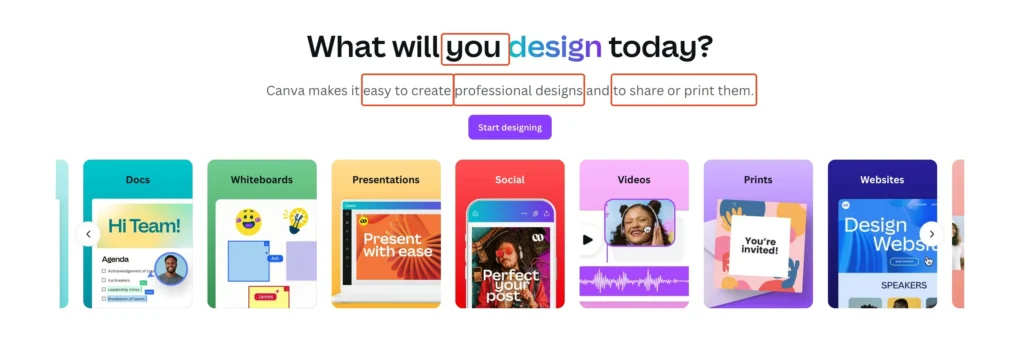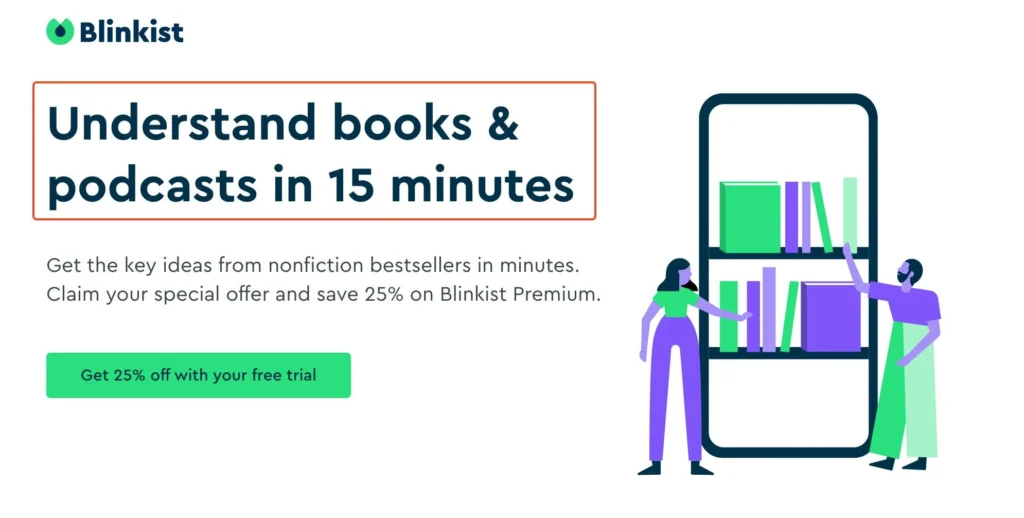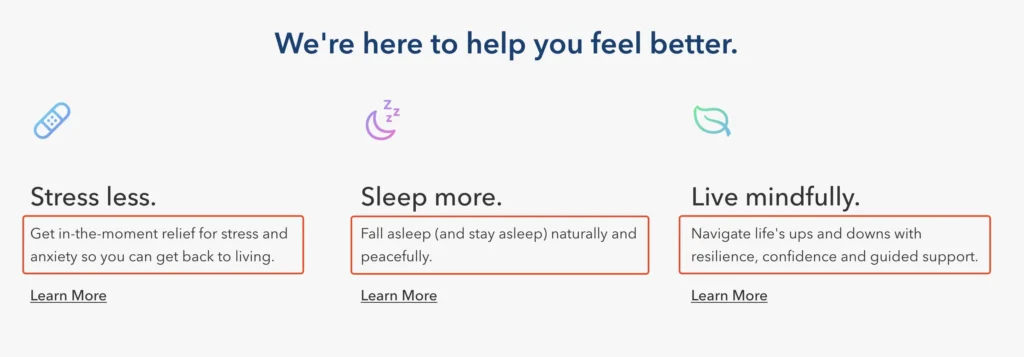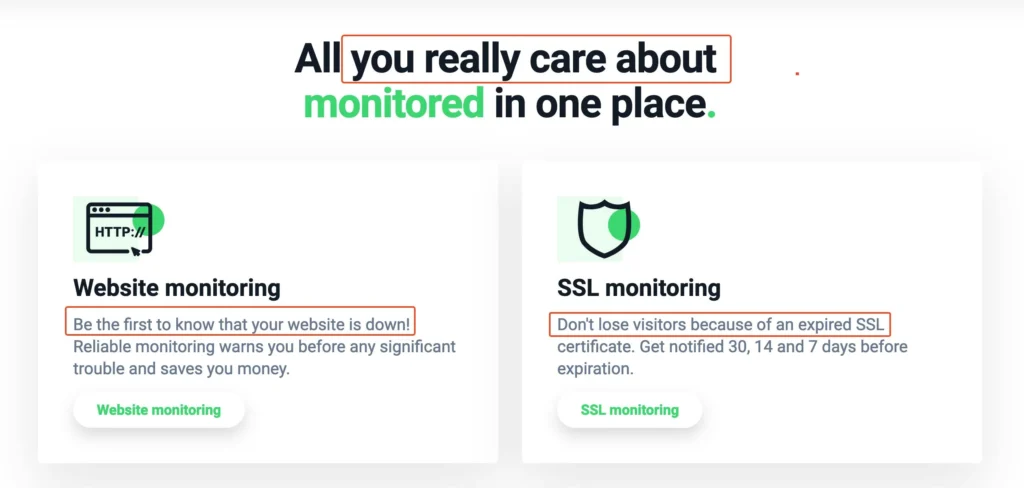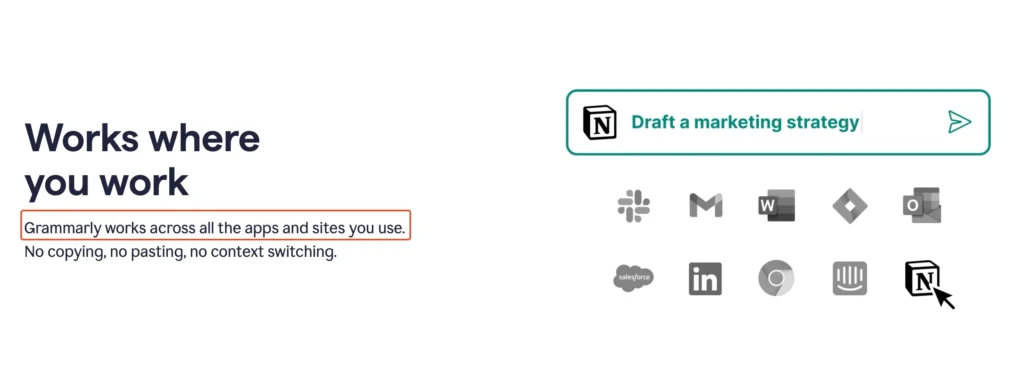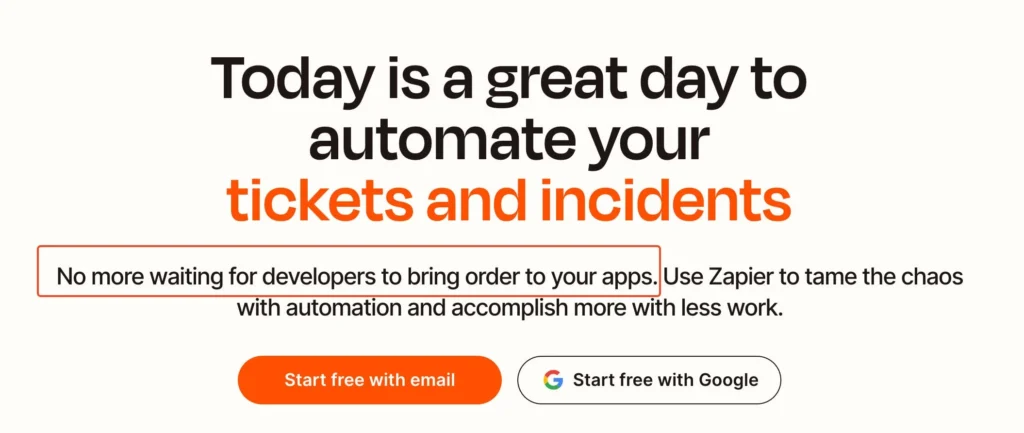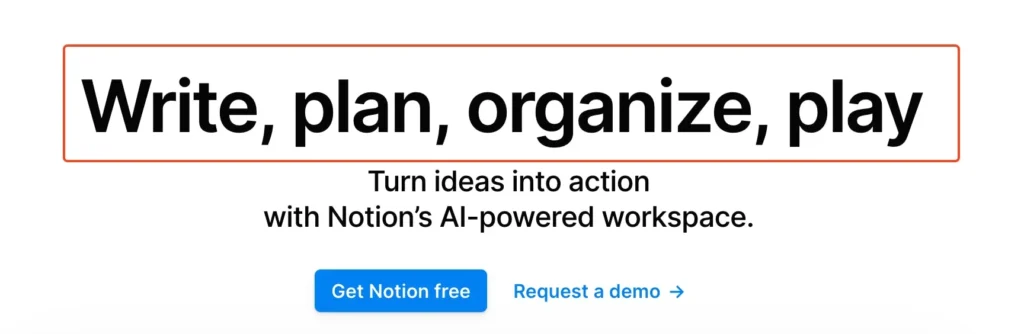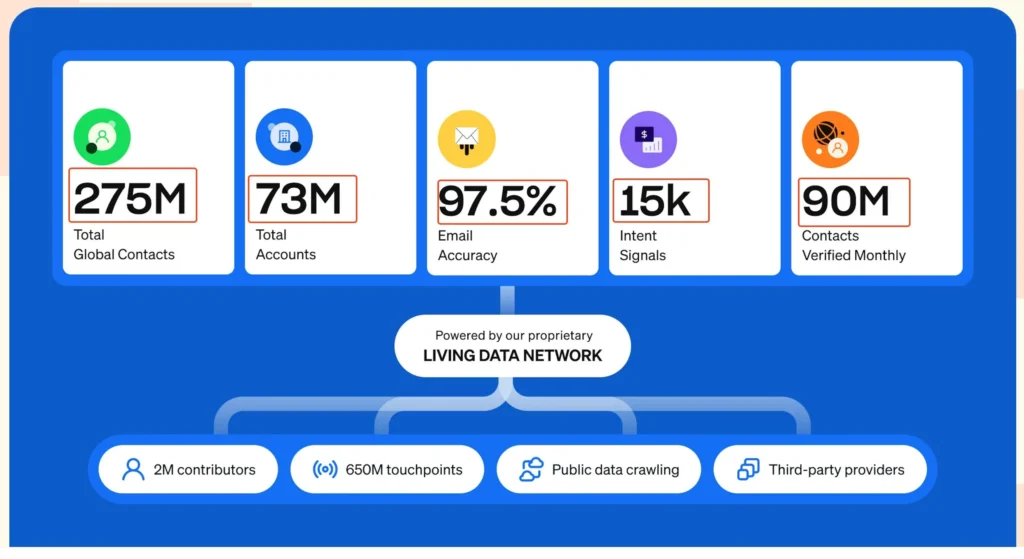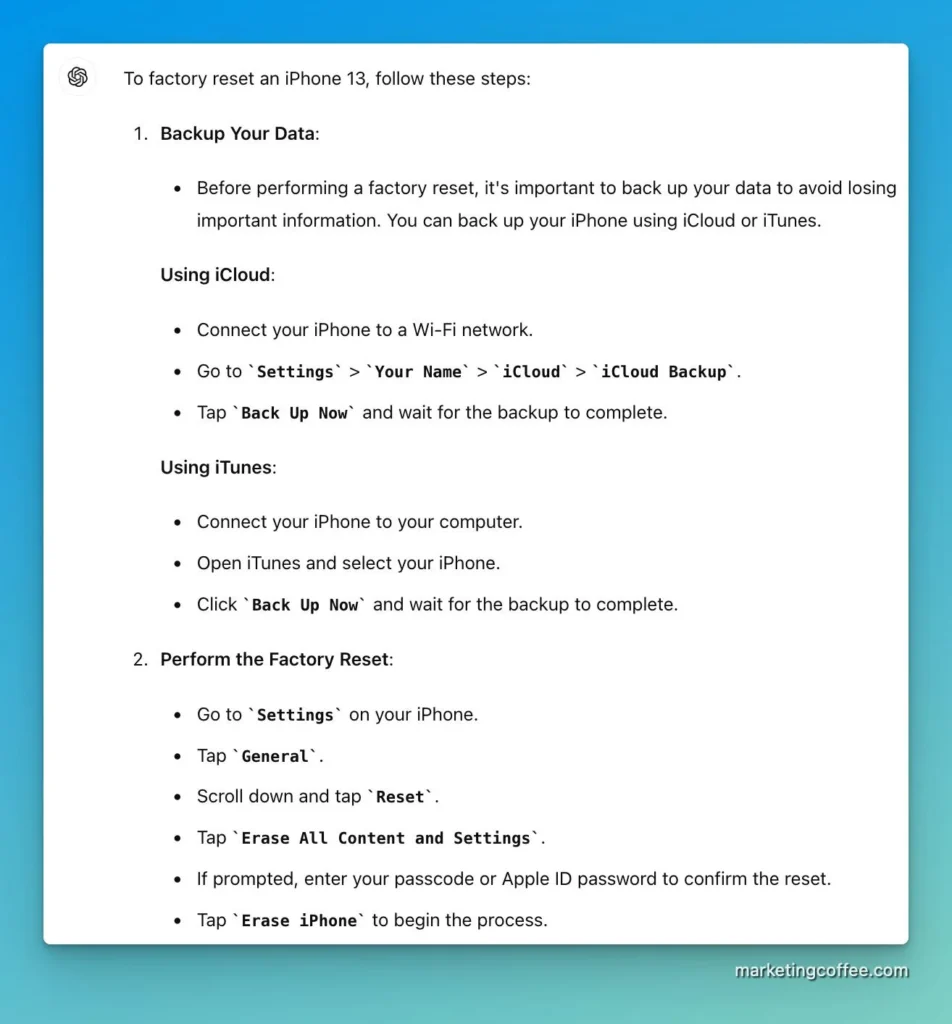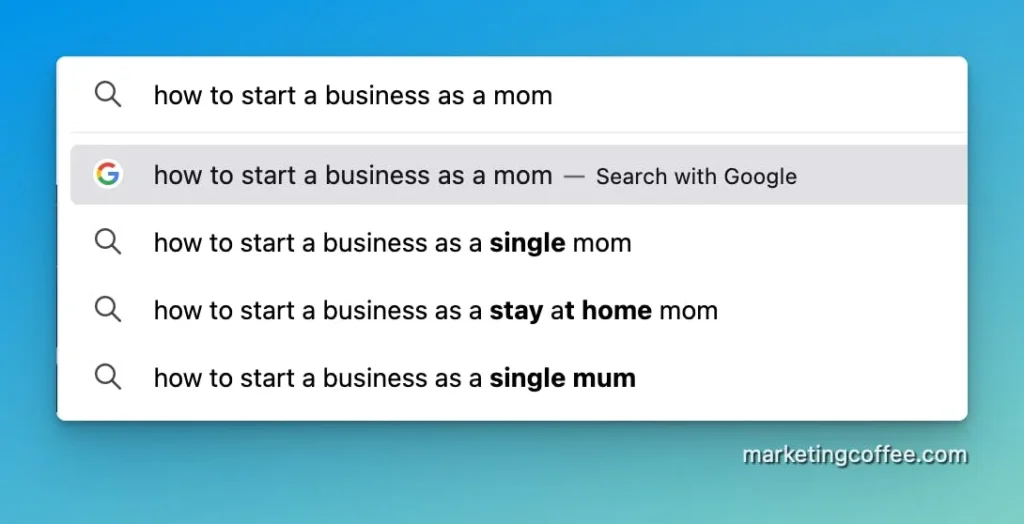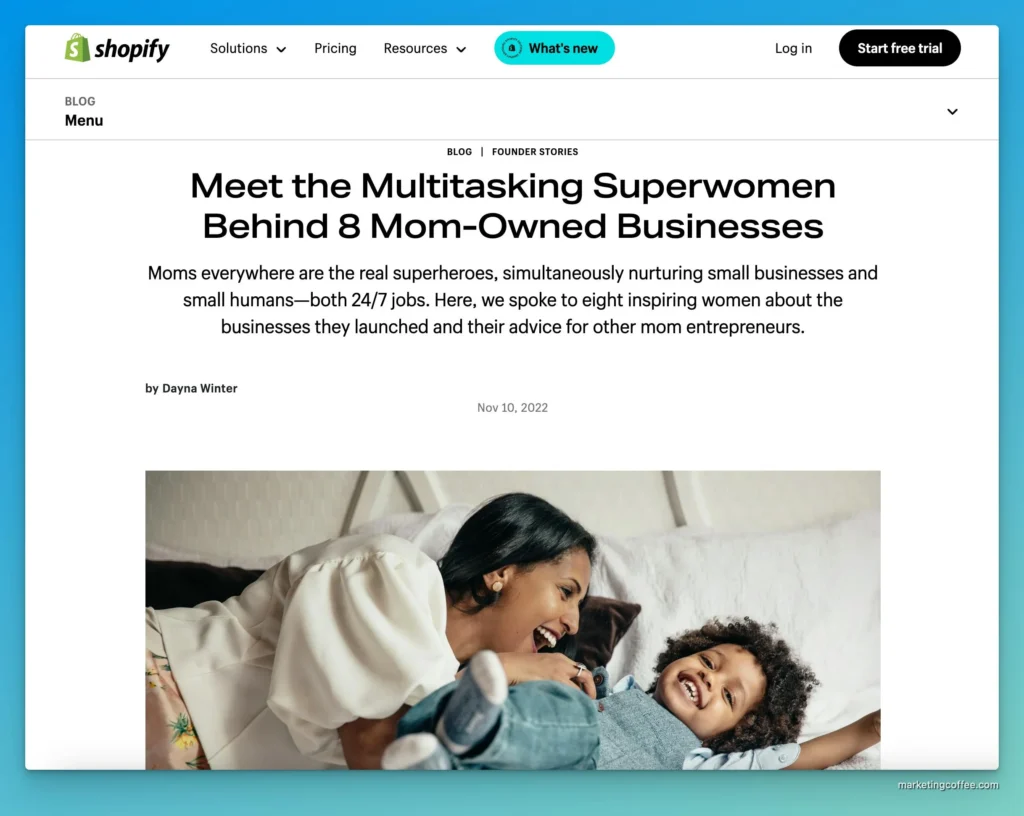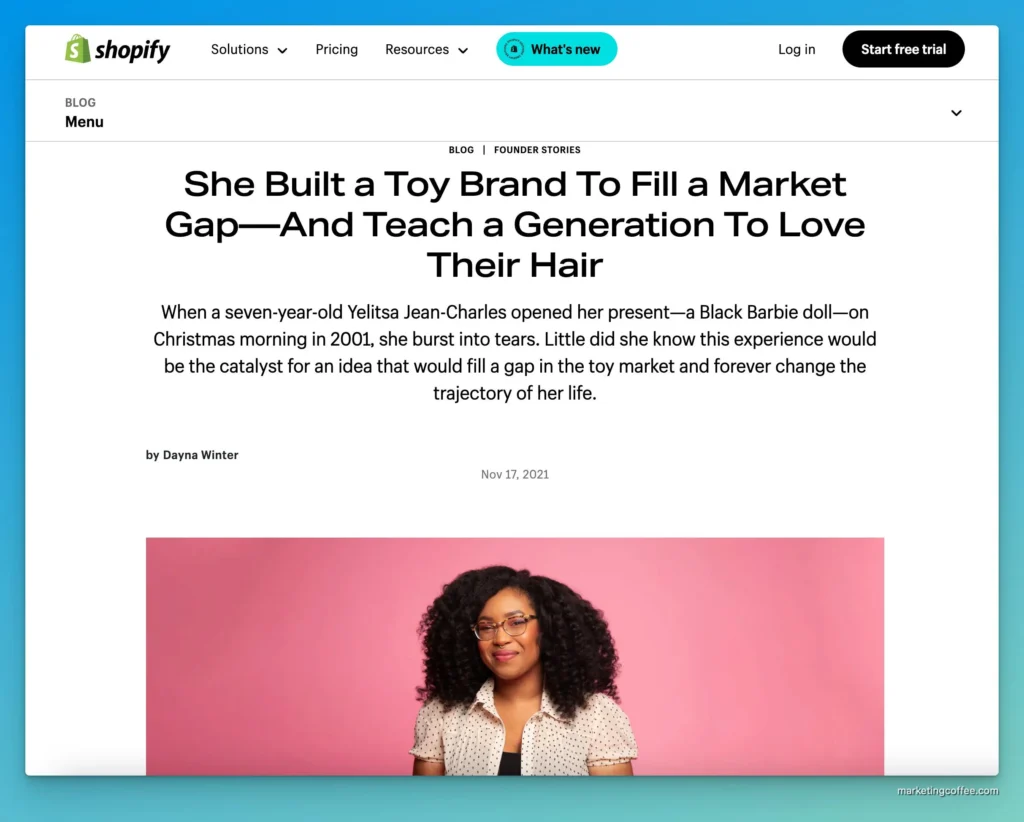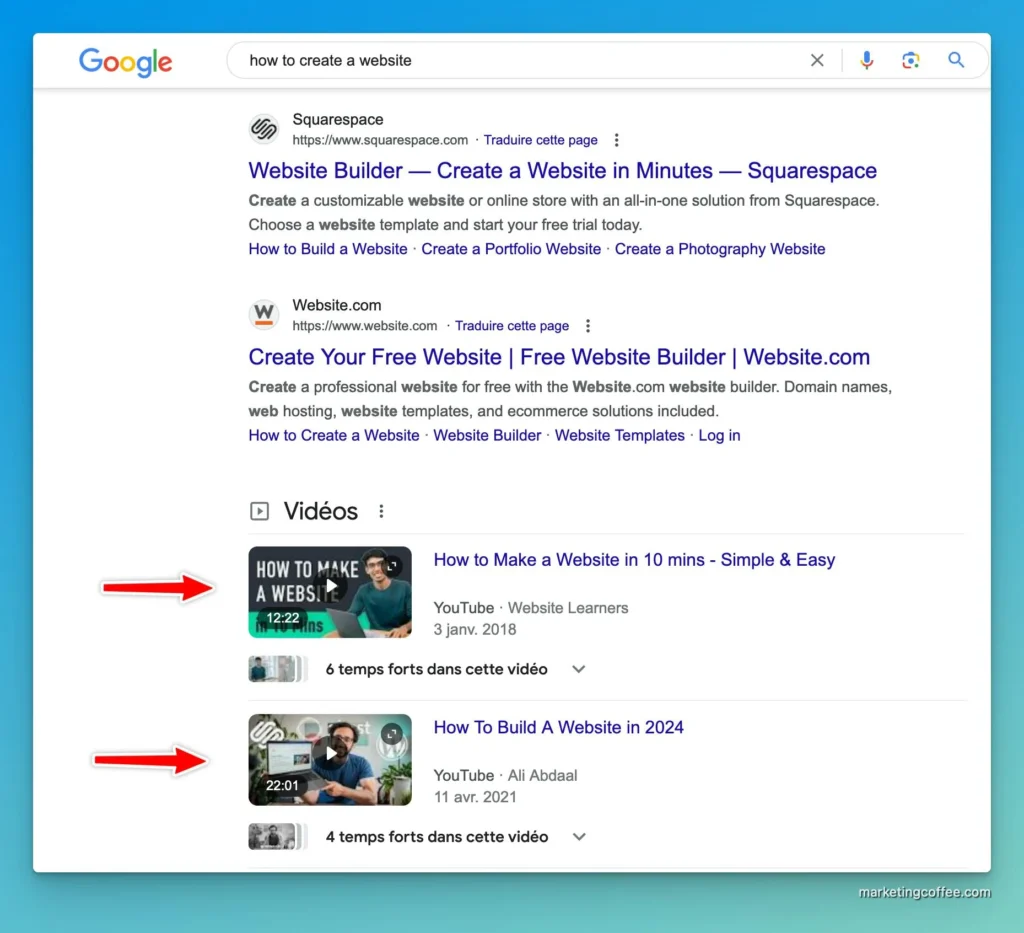If you’re working on SEO or SEA projects, you’re most likely spending hours per week researching and structuring your campaigns’ keywords.
If you’re like me, you typically combine a keyword research tool (I use Mangool’s KWFinder) with Microsoft Excel or Google Sheets to categorize and rank your keywords by relevance.
It’s usually incredibly manual and tiresome.
About six months ago, I had to prepare a business case that involved keyword research for an agency client. As I exported spreadsheets from Google Keyword Planner and Mangool’s KWFinder, I realized that categorizing the client’s keywords would likely take me hours. That’s when I discovered a very niche Google Sheets add-on called The Keyword Clusterizer.
What it does is close to SEA magic.
- Install the add-on on Google Sheets and upload your keyword spreadsheets.
- Run the add-on, and your spreadsheet will be automatically categorized into topic clusters.
- Sort your keywords by relevance into « Hot, » « Maybe, » and « Cold » categories.
Et voilà! You will have organized, ready-to-use ad groups and a negative keyword list in less than two minutes.
How I use the keyword clusterizer to organize my keywords
- First, download the Google Sheets add-on on the Keyword Clusterizer website.
- The add-on appears in your Google Sheet « Extensions » menu.
- Import your keyword spreadsheets from your favorite keyword research software.
- Run the add-on by clicking on « Run Clusterizer. »
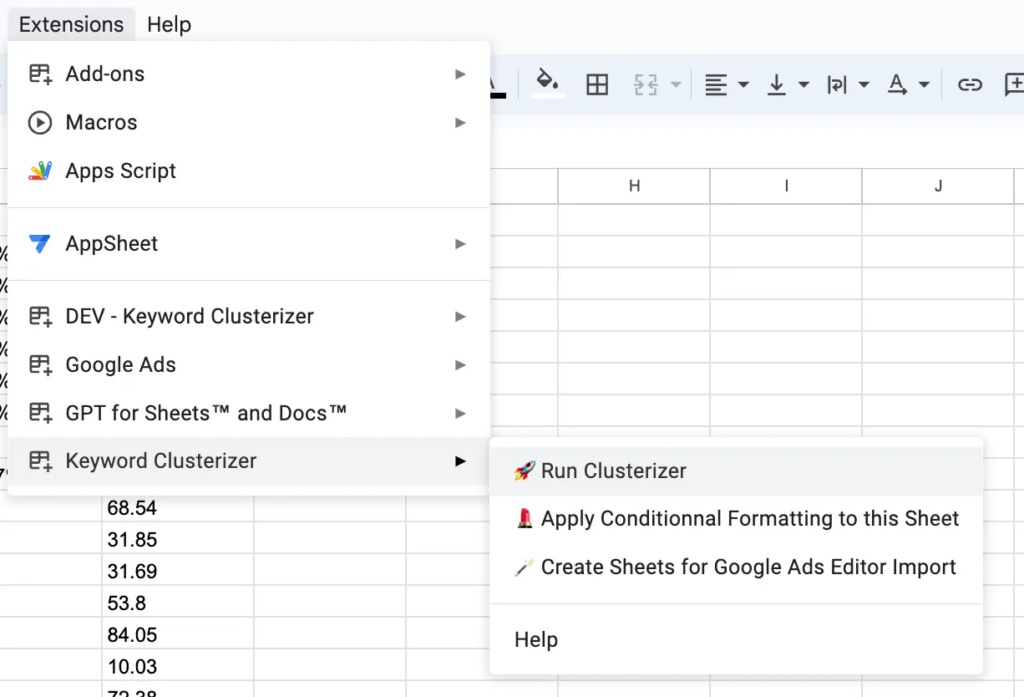
Once you’ve run the Keyword Clusterizer, you will obtain something like the image below.
Using the « Data Master Sheet, » you can label various keyword metrics to your liking and categorize keywords into « Hot, » « Maybe, » and « Cold » tabs.
This works at the category, subcategory, and keyword level, meaning you can opt for broad categorization or a more granular approach, depending on your needs.
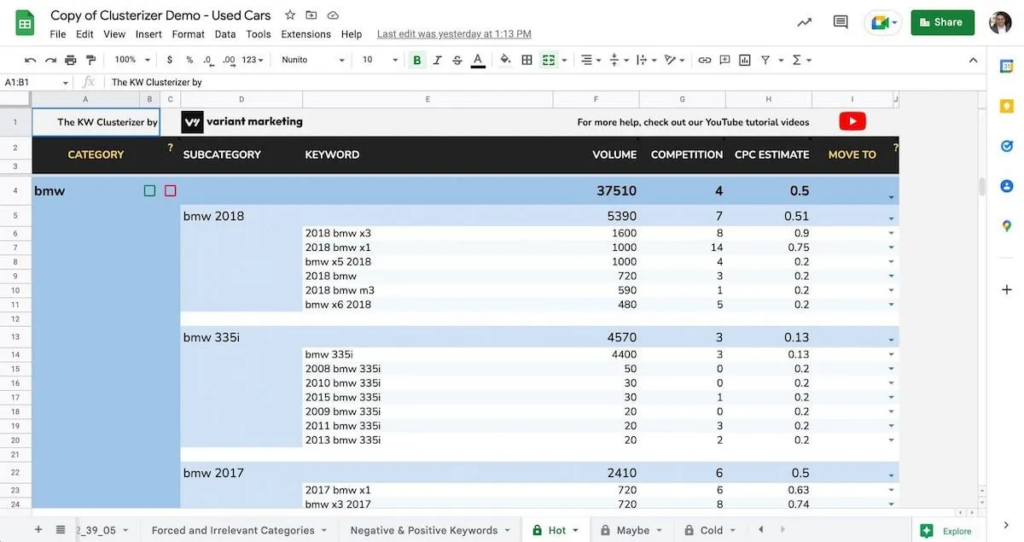
And now, over to you!
This workflow is free and doesn’t require any subscription. Here’s a summary of how you can do it yourself and save hours of work each time you do keyword research.
- Go to The Keyword Clusterizer and download their add-on
- Upload your keywords lists on Google Sheets
- Run the add-on and label your metrics
- Remove any irrelevant keywords or categories
- Categorize your keywords into « Hot, » « Maybe » and « Cold » tabs
- Export to set up your SEO/SEA campaign
- Profit!
That’s it for today. If you found this interesting, consider subscribing to my newsletter.
It’s free – and I will send you 3 new marketing hacks you can use immediately every week.