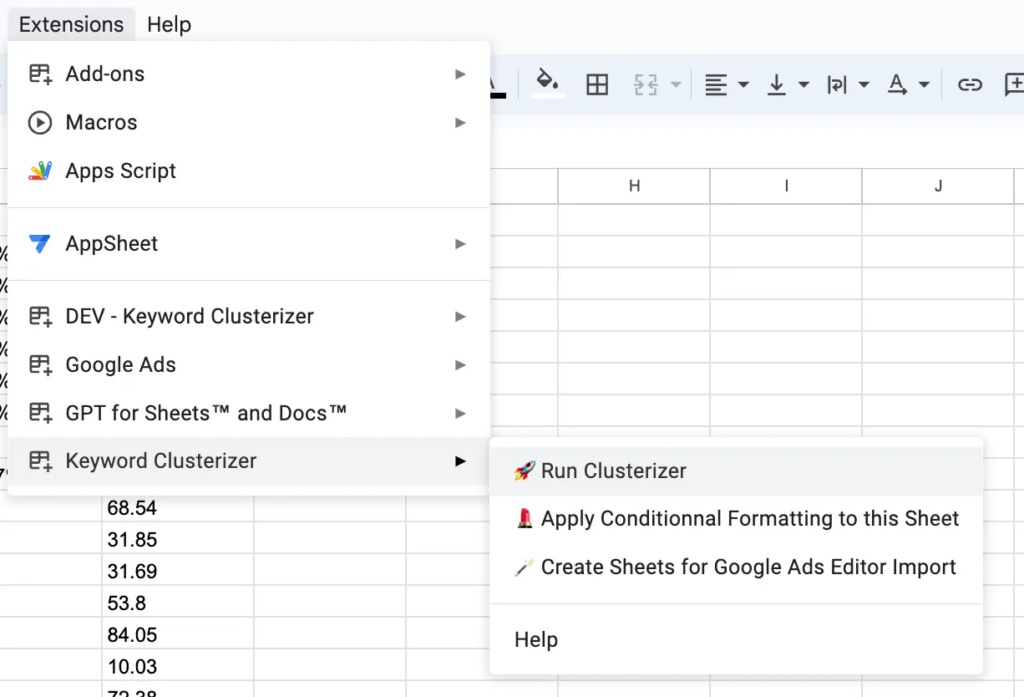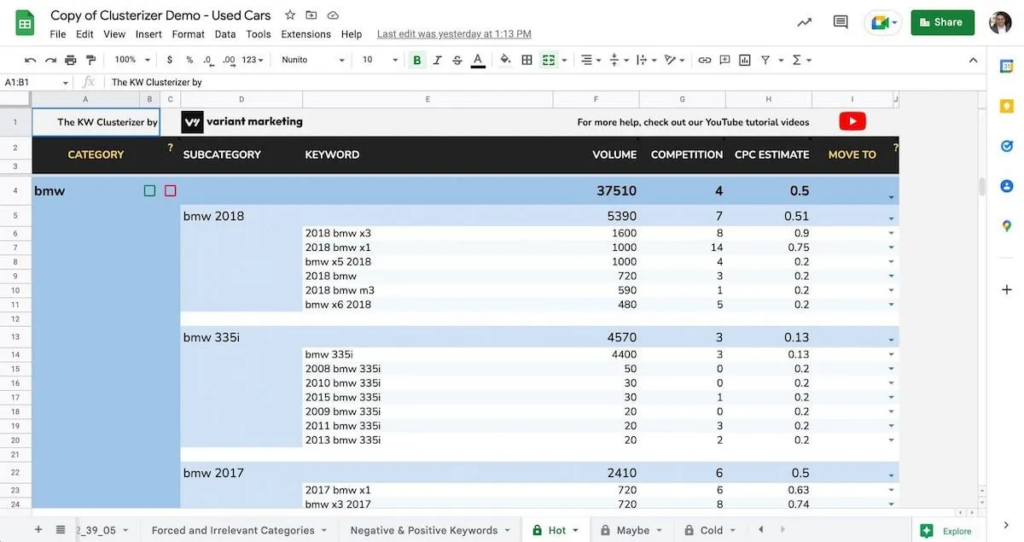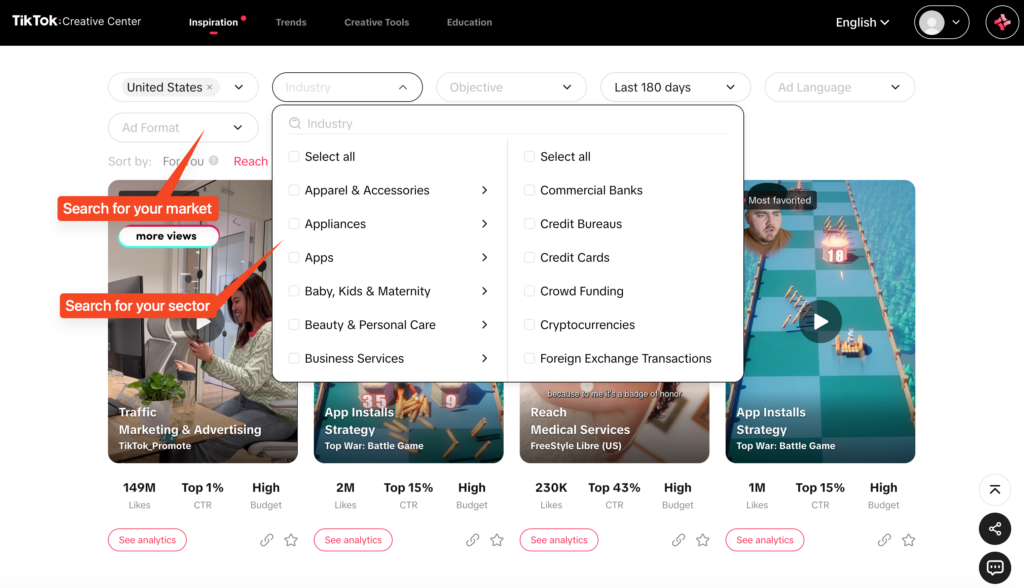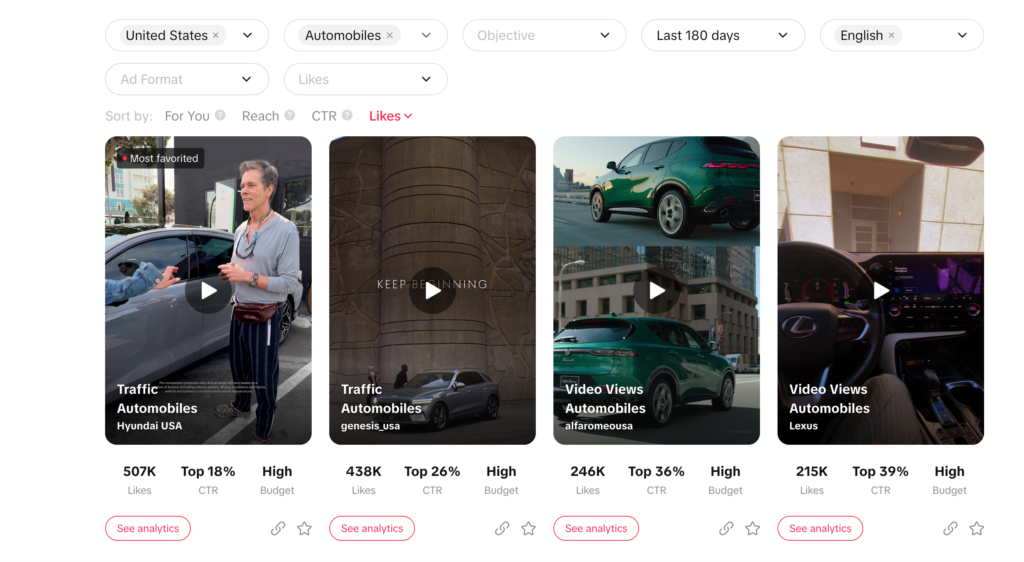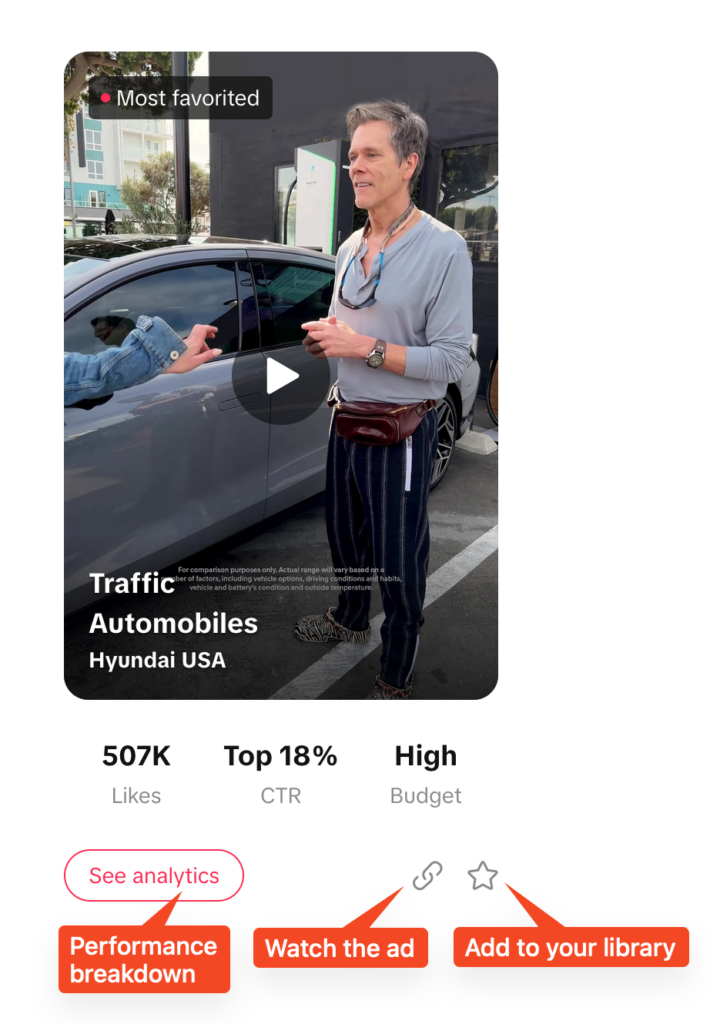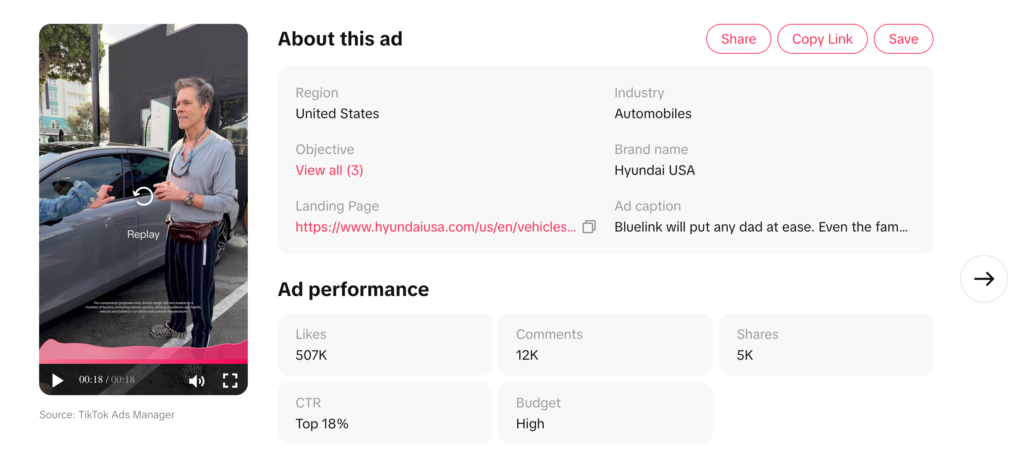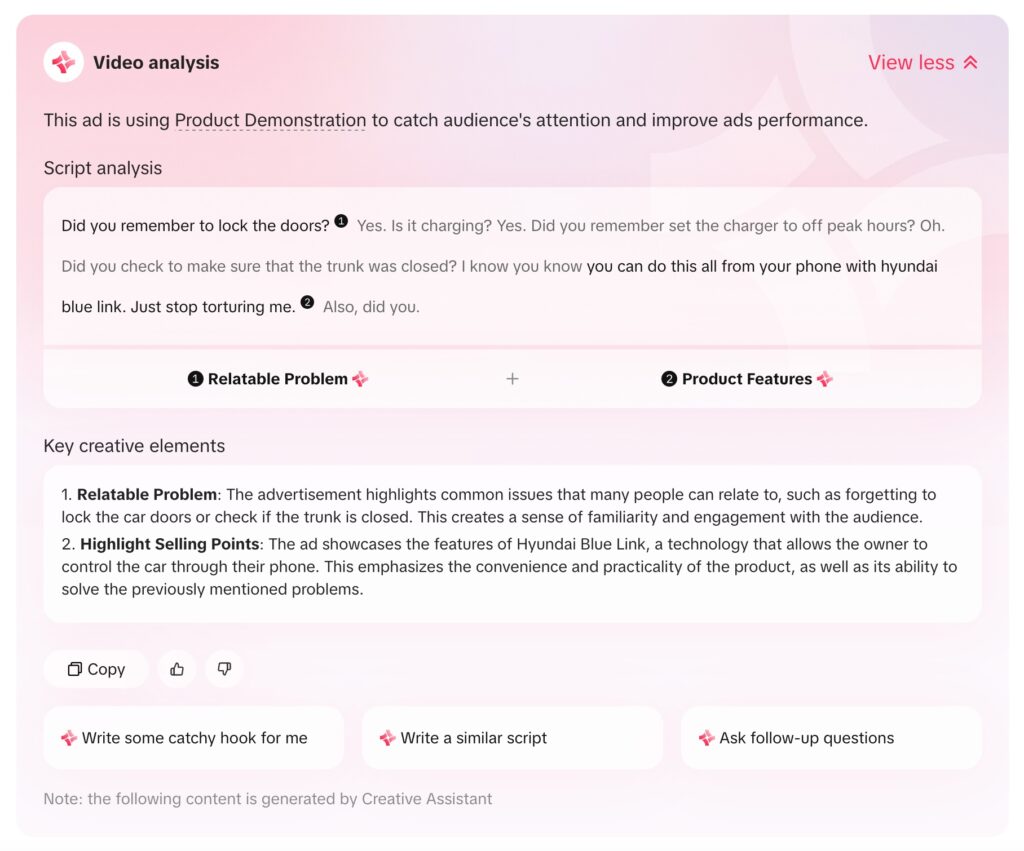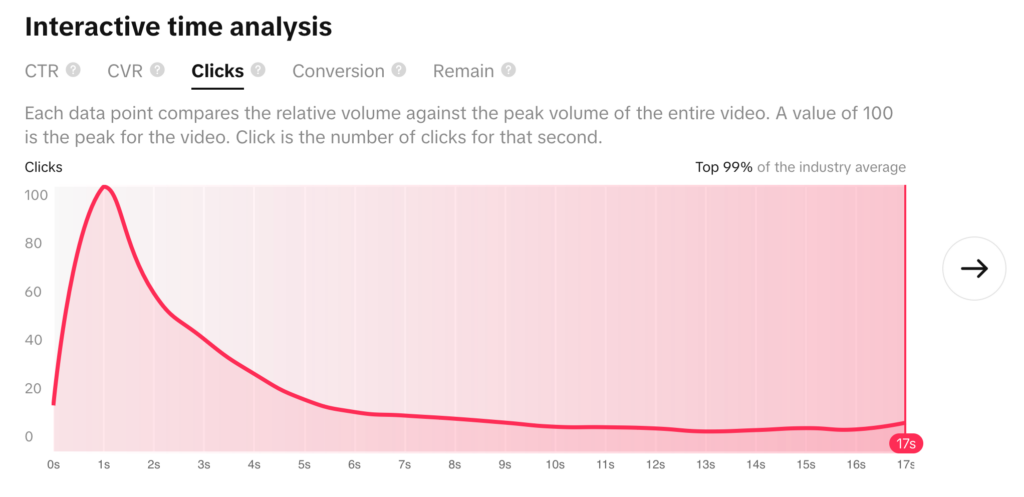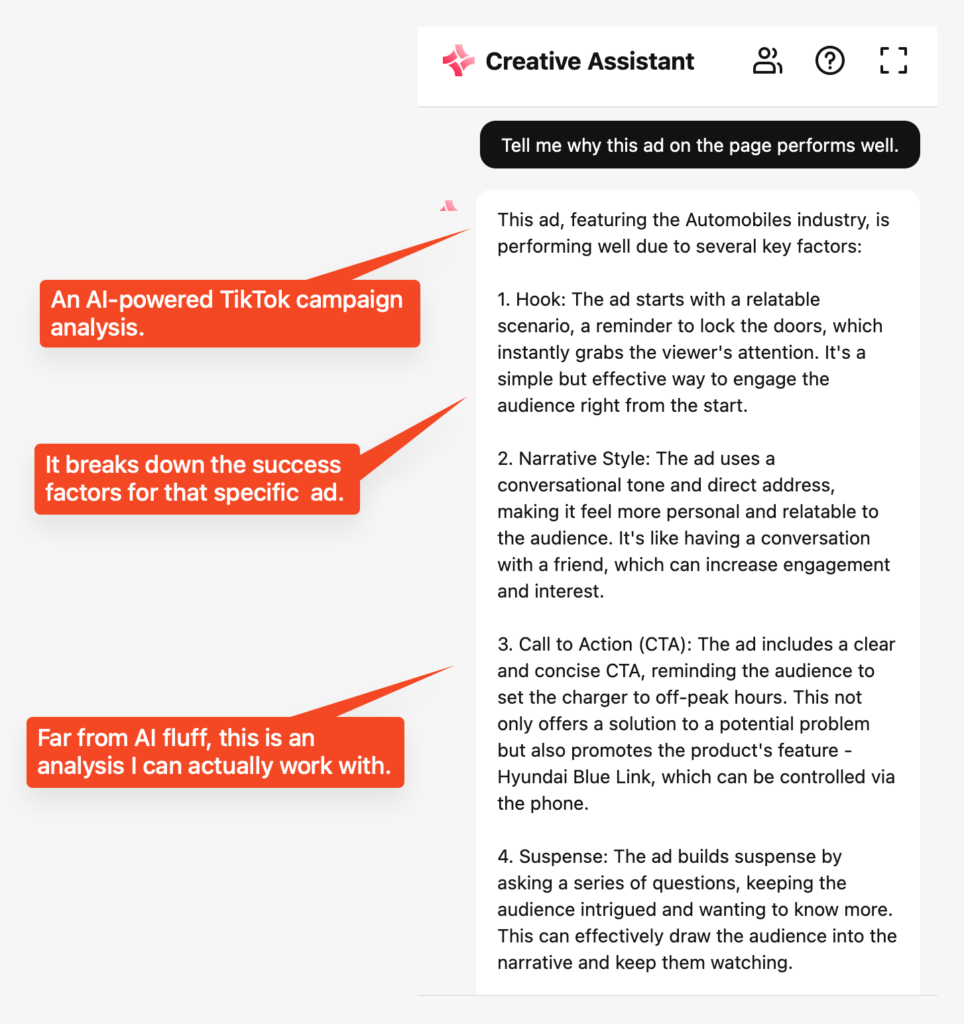ClickUp was founded by Zeb Evans and Alex Yurkowski in 2017.
If you don’t know about ClickUp, it’s an all-in-one platform for project and document management, goal tracking, whiteboard, chat, team collaboration, and more.
It’s known in the project management software industry for achieving stellar growth and profitability in record time, with revenues reportedly over $150M ARR as of this year.
Today, I’d like to share the crazy, perhaps controversial, strategy that ClickUp deployed with its comparison pages.
Use comparison pages to steal traffic away from competitors
In the world of SaaS, there generally was a gentlemen’s agreement not to name your competitors directly. At the same time, users often search for software comparison keywords (think « Asana vs ClickUp » or « best project management software »).
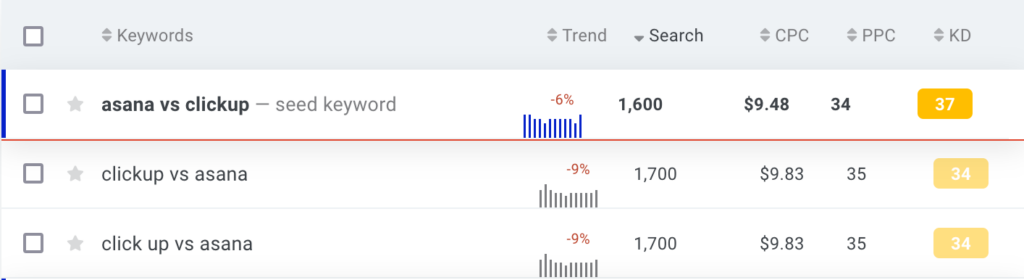
Put together; this high-intent search volume quickly adds up!
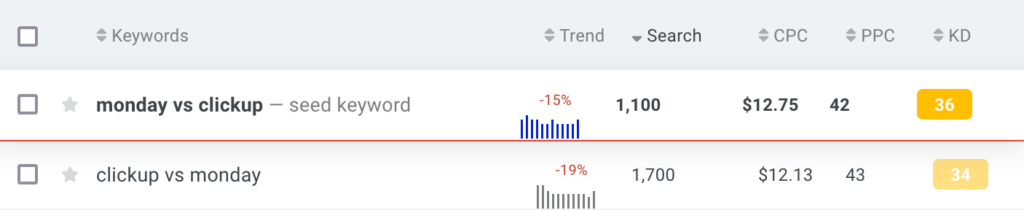
These keywords were long dominated (and still are in some niches) by third-party review sites like Capterra, G2, Forbes, or other review websites.
ClickUp decided to attack those high-traffic, medium-competition keywords that carried purchase intent.
- They identified their main competitors and listed down their weak points
- They created aggressive comparison pages and made them better than the rest of the competition.
- They wrote in-depth comparison guides targeting keywords like « best project management software. »
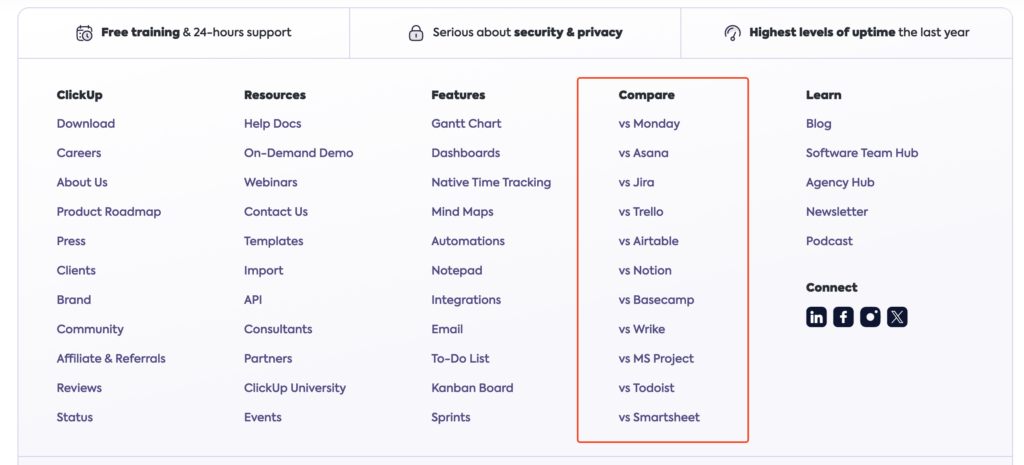
Using this strategy, ClickUp ranked above all its competitors and stole the traffic to its website.
Inside ClickUp’s aggressive comparison pages
First of all, their landing pages directly reference their competitors.
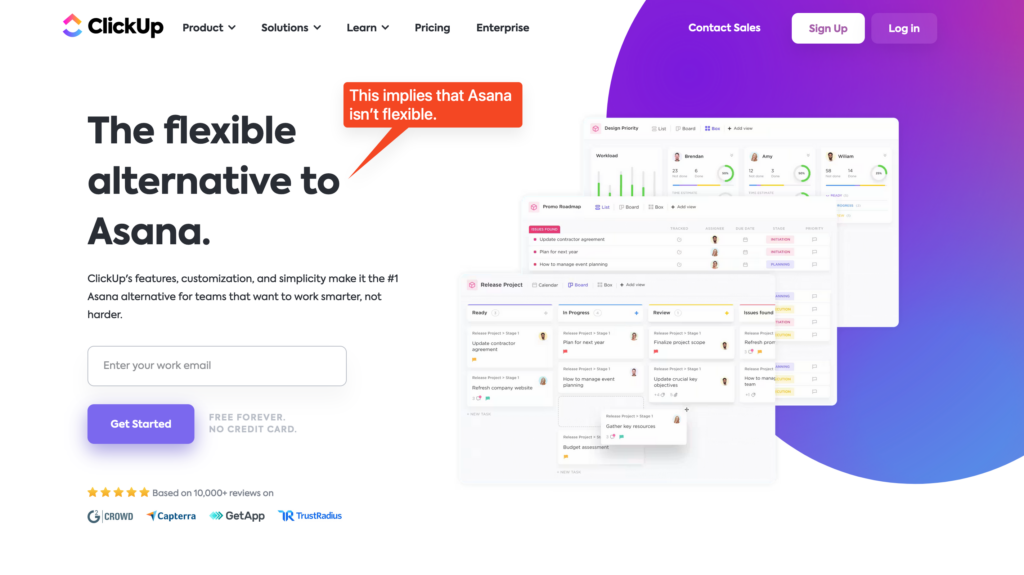
They go even further by highlighting their competitors’ weak points.
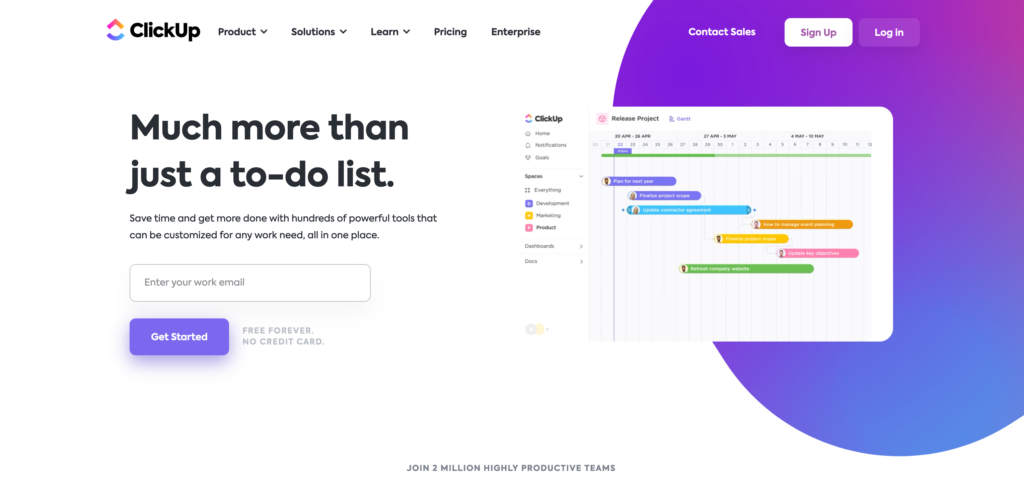
On Asana’s comparison page, ClickUp clearly states that their competitor uses paywalls.
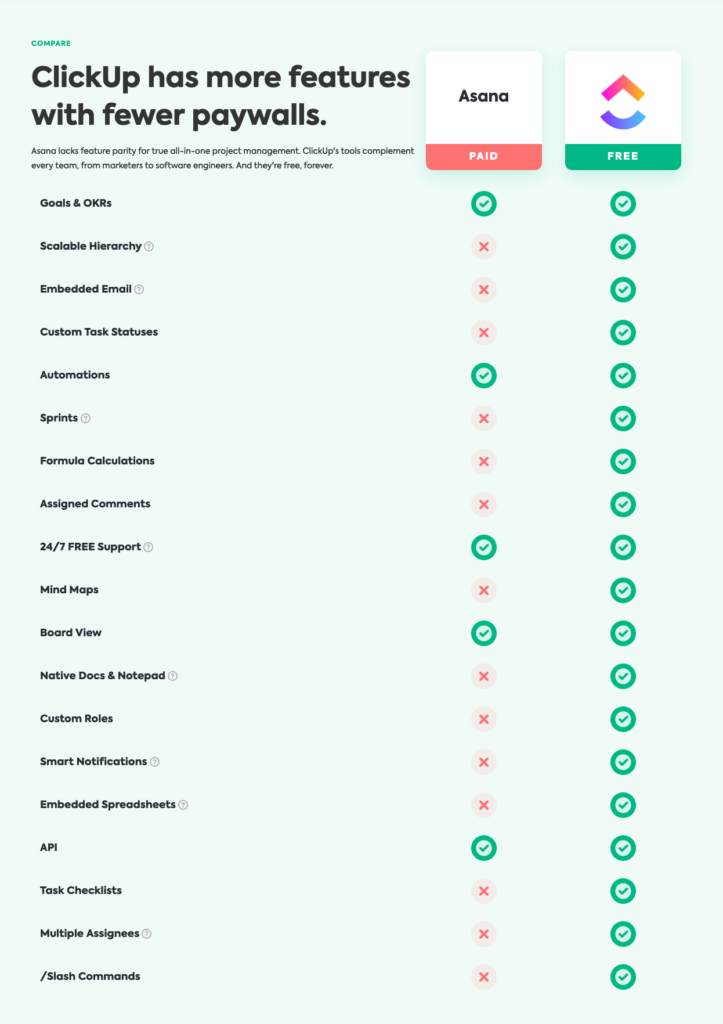
But it doesn’t stop there. ClickUp also creates comparison tables targeting their competitors’ weak points or lack of features.
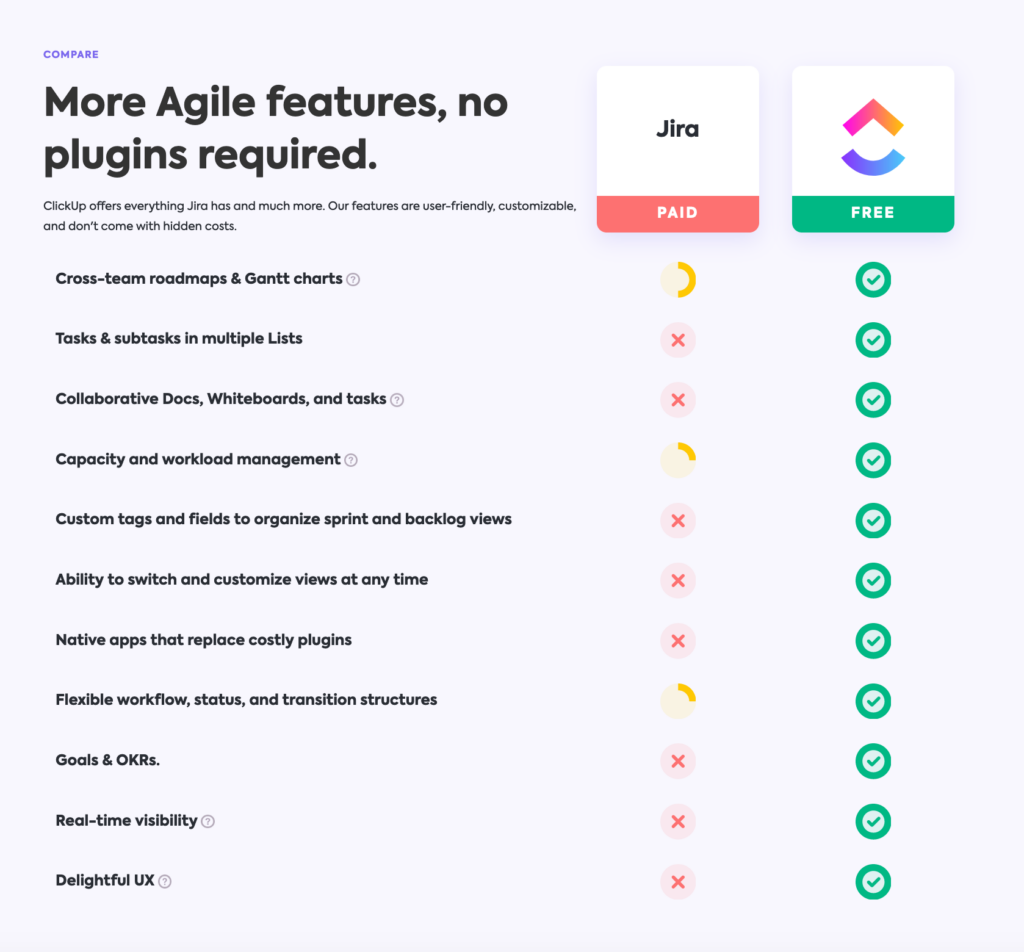
They also help their readers understand what free features are missing from a competitor’s software.
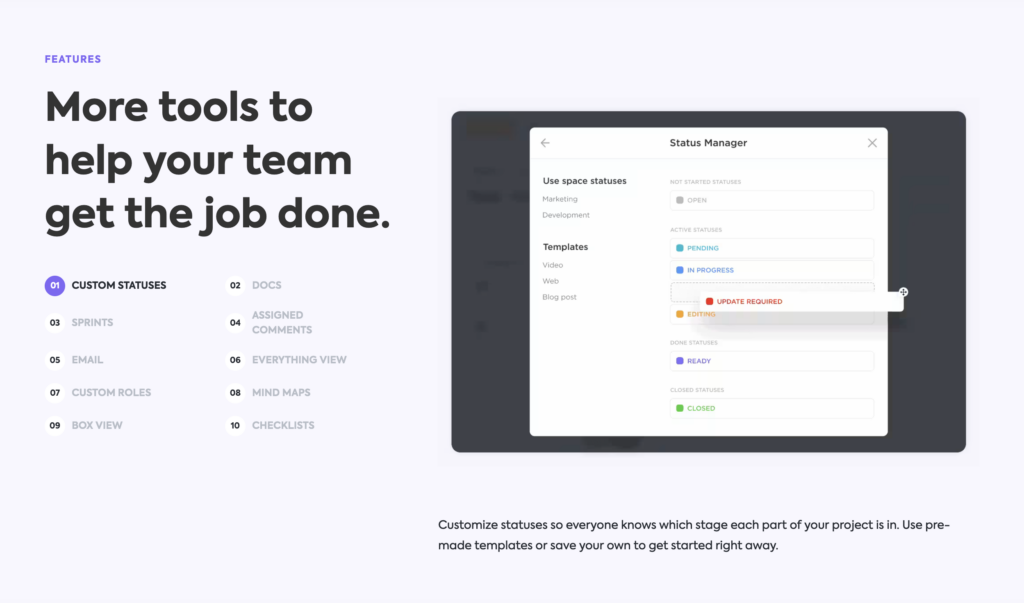
How did they convince teams already using Asana, Jira, or Monday to switch?
Well, one of the biggest barriers to adoption was that their competitors’ customers already had all their data and projects running on their platforms.
So, they made it incredibly simple to export their competitors’ tasks to ClickUp.
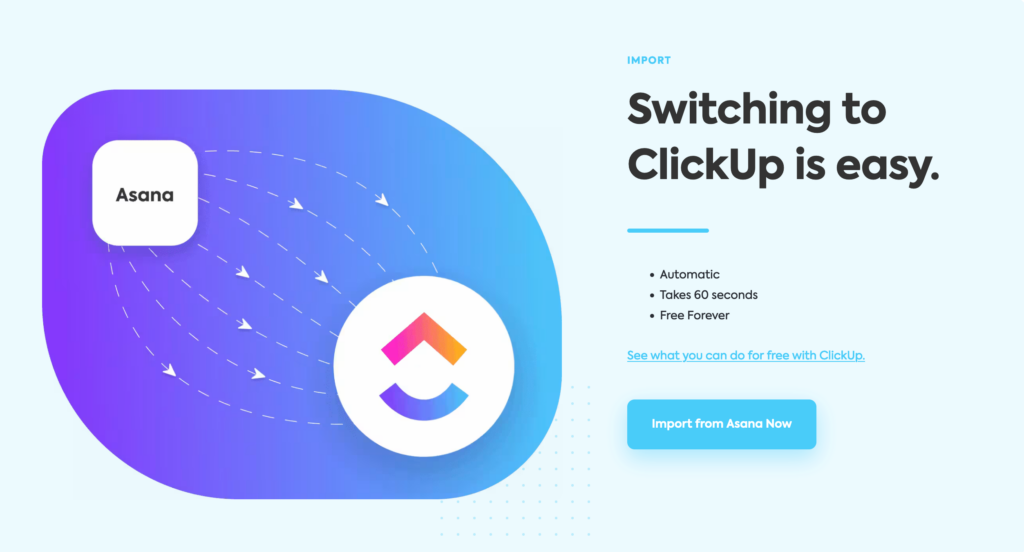
They specifically built an intuitive task import tool into ClickUp’s onboarding experience to ease new users’ fears and remove any friction in the process.

Results from ClickUp’s strategy
ClickUp’s aggressive strategy paid off well.
They secured the top spot in organic results for almost all comparison-related keywords.
See for yourself.
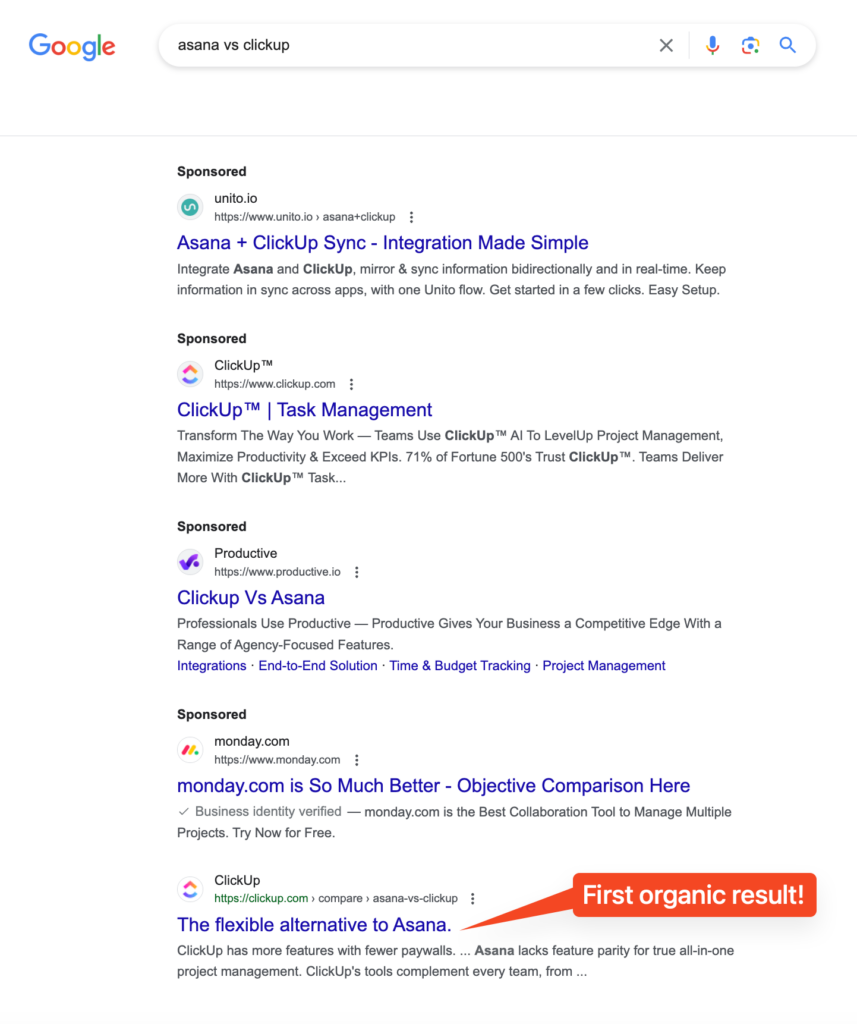
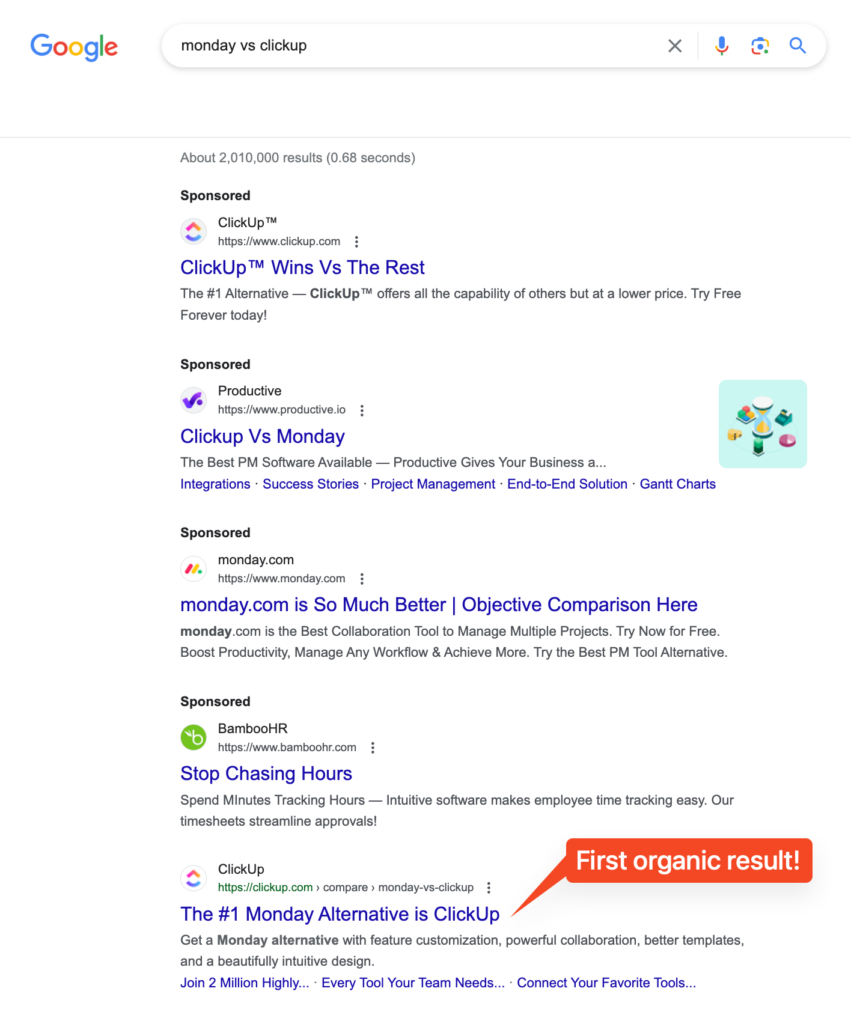
And now, over to you!
That’s it for today. If you found this interesting, consider subscribing to my newsletter.
It’s free – and I will send you 3 new marketing hacks you can use immediately every week.